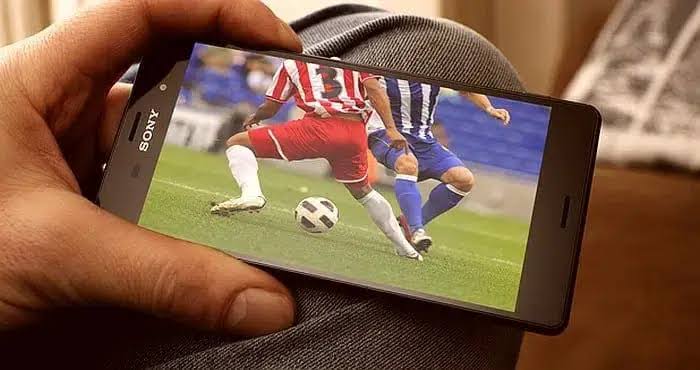1. Choose a Reliable Streaming App or Platform
The first step is finding a legitimate and reliable platform that streams live football matches. There are several options available, some of which offer free services, while others require a subscription. Here are a few popular options in Nigeria:
- DStv Now: DStv, through its SuperSport channels, offers extensive coverage of live football matches. If you’re a DStv subscriber, you can download the DStv Now app, log in using your account details, and watch all the live football matches that are available on SuperSport.
- Showmax Pro: Showmax Pro offers live sports coverage, including football. This is a subscription service that streams matches from major leagues and tournaments. Showmax Pro is ideal for those who don’t have a DStv subscription but still want to watch live football.
- StarTimes ON: StarTimes is another platform offering a range of live sports, including football. The StarTimes ON app allows you to stream live matches from various leagues, including Serie A, Bundesliga, and Ligue 1. The service offers both free and paid channels.
- YouTube: Some leagues or football clubs stream certain matches live on their official YouTube channels. Although this option is not as common for major leagues, smaller leagues and local competitions may be available on YouTube.
- FIFA+: For international football competitions, FIFA+ is a great platform to stream live matches and highlights for free. The app covers a wide variety of tournaments, especially FIFA-sanctioned events.
- Betting Sites: Some sports betting platforms, like Bet9ja, 1xBet, and NairaBET, offer live streaming of football matches for registered users. While the streaming quality may not always match premium services, it’s a good option for those already using these platforms.
2. Ensure You Have a Good Internet Connection
Live streaming football requires a stable internet connection, especially since matches can last up to two hours. Poor connection can lead to buffering and interruptions, which can ruin the viewing experience. Here’s what you need to consider:
- Wi-Fi vs. Mobile Data: If possible, use a reliable Wi-Fi connection as streaming can consume a lot of data. However, if you’re using mobile data, ensure you have enough data and that your signal strength is strong. Most live streaming apps automatically adjust the video quality based on your internet speed to avoid buffering.
- Data Bundles: Some service providers, like MTN, Airtel, and Glo, offer special data bundles for streaming. For example, MTN has a Showmax data bundle that allows you to stream Showmax content at a lower cost. Check with your mobile provider for these streaming bundles to save on data costs.
3. Download the App and Sign Up
Once you’ve chosen a streaming platform, the next step is downloading the app from the Google Play Store or Apple App Store. For most platforms, you’ll need to sign up or log in with your existing account. Here’s a quick overview of what to expect:
- DStv Now: Download the app, and log in using your DStv account number or phone number. Make sure your DStv subscription includes the SuperSport channels.
- Showmax Pro: Download the Showmax app, and choose the Pro subscription plan that includes live sports. You can pay using your bank card or mobile wallet.
- StarTimes ON: The StarTimes app requires you to register before accessing live content. Paid channels are available for a small fee, but some matches may be streamed for free.
- YouTube: Simply download the YouTube app if you don’t have it yet. No registration is necessary unless you want to subscribe to specific channels or receive notifications for live events.
4. Check the Match Schedule
After setting up your streaming app, check the schedule to see when your favorite teams are playing. Most apps, such as DStv Now and Showmax Pro, have built-in guides that show you what’s streaming live and what’s coming up. This is especially helpful to avoid missing key fixtures.
Some platforms, like StarTimes and YouTube, may not have such detailed schedules for every league, so it’s important to keep track of the match timings yourself.
5. Optimize Your Viewing Experience
Once you’re ready to stream, make sure you’re in a comfortable environment where you can enjoy the match. Here are some tips to enhance your viewing experience:
- Screen Quality: If you’re using a small screen or want to share the experience with others, you can cast your mobile screen to a TV using Chromecast or a smart TV feature.
- Notifications: Disable any notifications or apps that may interrupt your viewing, especially if you don’t want to be distracted during crucial moments in the match.
- Battery Life: Streaming can drain your battery quickly, so make sure your device is fully charged or keep a charger handy during the match.
6. Interact With Other Fans
Football is more fun when shared with others. Some apps, such as YouTube or StarTimes ON, allow users to comment and interact during live streams. You can also join fan communities on platforms like Twitter, Facebook, or WhatsApp to chat with other fans as the match unfolds.
Many betting sites that offer live streams also include live stats and in-game updates, so you can keep track of what’s happening even if you’re multitasking.
Streaming live football on your mobile in Nigeria is straightforward and convenient, as long as you have the right app and a stable internet connection. Just make sure to keep an eye on your data usage and have a strong connection to ensure the best viewing experience.